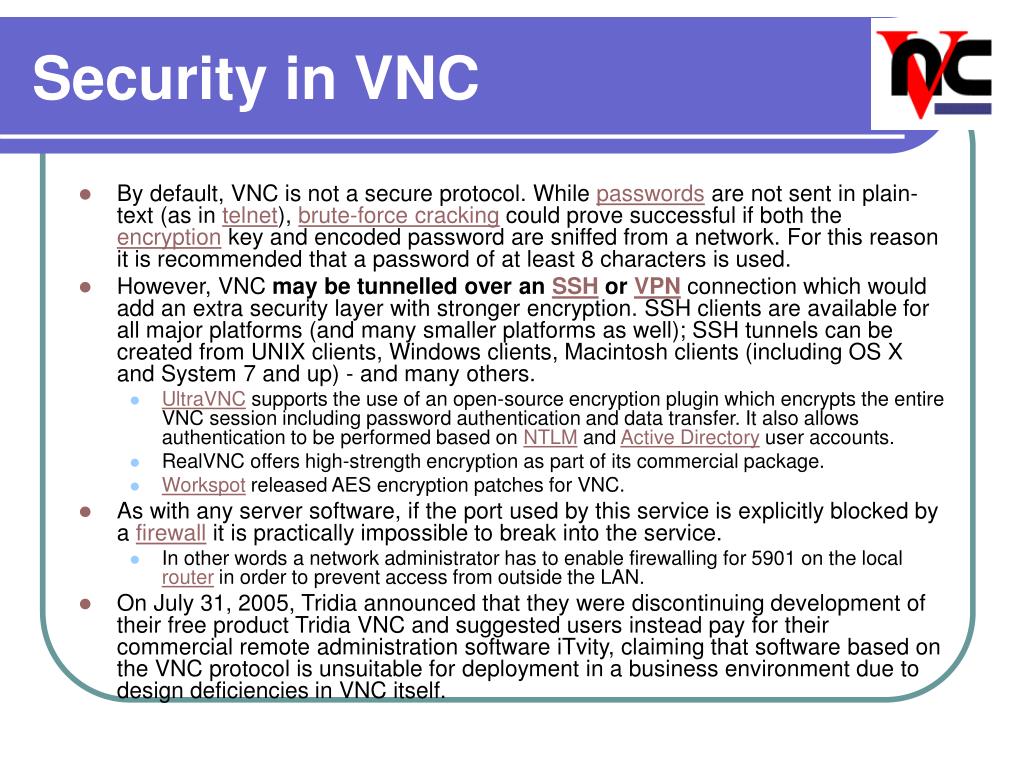Protect Your System: VNC Security Risks & Mitigation Strategies
Are you truly confident in the security of your remote access setup? The reality is that Virtual Network Computing (VNC), a widely used remote desktop protocol, presents significant security risks that could expose your systems to unauthorized access and compromise.
VNC, in its basic form, is fundamentally insecure over the wire, akin to protocols like Telnet rather than the more secure SSH. While extensions exist to mitigate these vulnerabilities, the core of VNC, using the Remote Framebuffer (RFB) protocol, remains a prime target for malicious actors seeking to exploit weaknesses and gain control of your systems.
Before delving deeper, let's examine the core elements of the issue. Vulnerabilities can be exploited to gain access to sensitive data or even control the entire device. As VNC uses ports 5900 and 5800 to establish connections. This is a significant factor because these ports are frequently targeted by attackers seeking to exploit known vulnerabilities.
Here's a breakdown of the inherent risks associated with VNC and how to take proactive measures to protect your digital assets:
VNC
VNC, or Virtual Network Computing, is a powerful tool, essentially acting as a remote control for your computer. It works by transmitting screen images, mouse movements, and keyboard inputs over a network. While convenient, this inherent functionality is precisely what makes it vulnerable.
VNC's widespread use across different operating systems (Windows, Linux, macOS, iOS, and Android) and its open-source nature contribute to its popularity. Several implementations exist, including popular choices like TightVNC and UltraVNC, each designed to deliver remote access capabilities.
However, this ubiquity also translates to a larger attack surface. Because VNC is so widely deployed, it becomes a tempting target for malicious actors.
The Vulnerability Landscape
The potential for compromise lies in the numerous vulnerabilities associated with VNC implementations. These vulnerabilities can allow attackers to gain unauthorized access, execute malicious code, or elevate their privileges on a system.
Kaspersky's research, for example, identified a staggering 37 vulnerabilities in popular VNC implementations. BleepingComputer has also detailed numerous vulnerabilities, affecting various VNC products.
Many of these security flaws have already been identified, and even minor vulnerabilities can be chained together to mount more sophisticated attacks. These attacks aim to compromise the entire environment or application.
Specific Vulnerabilities
The Ultravnc is a free and open-source remote PC access software. A vulnerability has been found in versions prior to 1.3.8.0 in which the dsm plugin module allows a local authenticated user to achieve local privilege escalation (LPE) on a vulnerable system. This means a malicious actor with some level of existing access can exploit the vulnerability to obtain higher-level permissions, potentially leading to full system control. Such attacks often target specific flaws in the software code.
These vulnerabilities are frequently exploited to steal data, install malware, or gain complete control of a system.
The Threat Landscape
The threat landscape surrounding VNC is dynamic and constantly evolving. Security firms like Cyble have noted a surge in cyberattacks targeting port 5900, the default VNC port. This surge indicates that attackers are actively seeking out and exploiting VNC vulnerabilities. These attacks often originate from specific geographical locations, with some countries being more frequently associated with malicious activity. Netherlands, Russia, and Ukraine have emerged as top attacking countries, but the attacks are global in nature. The United States is also among the countries with exposed VNC instances, according to Cyble's analysis.
The motivations behind these attacks are varied, ranging from simple data theft to more complex espionage or sabotage campaigns. The exposed nature of VNC on the internet makes it an attractive target for opportunistic attackers.
The Risks in Industrial Control Systems (ICS)
ICS environments, often used in critical infrastructure, are prime targets. Exposed VNC instances put these systems at significant risk. This is because the systems can be remotely accessed and controlled. In the industrial context, this exposure could lead to catastrophic consequences, disrupting operations or enabling malicious actors to manipulate processes.
Because assets frequently appear on cybercrime forums. This highlights the need for organizations to take the potential of attacks seriously.
Preventative Measures
The first step to securing VNC is to disable any VNC listener ports and features that you do not need. By minimizing the attack surface, you reduce the potential for successful exploitation. Then, ensure all ports, especially 5900 and 5800, are blocked by a firewall when not in use. This prevents unauthorized access from the outside.
Beyond the basics, employing a VNC security solution that provides additional protection against attacks, can also be of great help. The security solution can also provide encryption, authentication, and other security features, further reducing the chances of a successful attack.
The use of strong passwords is important, and if the VNC implementation allows, employ multi-factor authentication (MFA). MFA greatly enhances security because it requires a second form of verification to validate the user.
Always keep your VNC software updated. Security patches are frequently released to address newly discovered vulnerabilities. Delaying these updates can leave your system vulnerable to known exploits.
Additional Tips
- Regular Audits: Conduct regular security audits to identify potential vulnerabilities.
- Network Segmentation: Consider segmenting your network to isolate VNC access from other critical systems.
- Monitor Logs: Regularly monitor VNC logs for suspicious activity or unauthorized access attempts.
- Educate Users: Educate users about VNC security best practices.
- Consider Alternatives: Explore more secure remote access solutions like SSH tunneling or VPNs.
Assessing and Mitigating Risks
To assess and mitigate VNC security risks, begin with a comprehensive inventory. Identify all VNC implementations in your environment, including the software version and how they are configured. Once you have assessed the current situation you can then move to scanning.
Run vulnerability scans to identify potential weaknesses. Then, implement security solutions such as MFA to reduce the chances of successful attacks. By identifying potential weaknesses and implementing strong controls, you can significantly enhance your security posture.
VNC Vulnerabilities and their impact
These vulnerabilities expose a range of security issues. These weaknesses could result in an attacker being able to take control over a system. The attacker can then steal sensitive data, and even install malware. The impacts are significant and can have devastating results for both individuals and organizations.
The vulnerabilities are not only software bugs, but also configuration issues and design flaws. The attack can be simple and easy for anyone to perform.
The following table summarizes the key vulnerabilities, their impact, and mitigation strategies:
| Vulnerability Type | Description | Impact | Mitigation |
|---|---|---|---|
| Authentication Bypass | Flaws that allow attackers to bypass the authentication process, gaining unauthorized access. | Unauthorized access, data theft, system compromise. | Use strong passwords, implement multi-factor authentication (MFA). |
| Remote Code Execution (RCE) | Vulnerabilities that allow an attacker to execute arbitrary code on the target system. | Full system compromise, malware installation, data exfiltration. | Keep software up-to-date, apply security patches promptly. |
| Information Disclosure | Vulnerabilities that expose sensitive information to attackers. | Data breaches, privacy violations. | Secure configurations, restrict access to sensitive data. |
| Denial of Service (DoS) | Vulnerabilities that allow an attacker to disrupt the service, making it unavailable. | Service outages, business disruption. | Implement rate limiting, monitor for unusual traffic patterns. |
| Privilege Escalation | Vulnerabilities that allow an attacker to gain higher-level privileges on the system. | Full system control, data theft, malware installation. | Use least privilege access, regularly review user permissions. |
For more information on VNC vulnerabilities, please visit the Kaspersky ICS CERT Website
Securing Your Digital Fortress
VNC offers a powerful and versatile solution for remote access. To harness its capabilities safely, proactive security measures are essential. You need to understand the risks, implement robust security practices, and stay vigilant against evolving threats.
By understanding the risks associated with VNC, implementing security best practices, and remaining vigilant about emerging threats, you can significantly enhance the security of your systems and protect your valuable digital assets.
Remember, security is not a one-time fix, but an ongoing process. Regularly assess your VNC setup, stay informed about the latest threats, and adapt your security measures accordingly. You need to be always prepared.

![[2025] Fixed! VNC's "Too Many Security Failures" Error](https://images.airdroid.com/2024/09/how-to-fix-vnc-too-many-security-failures-02-768x548.png)